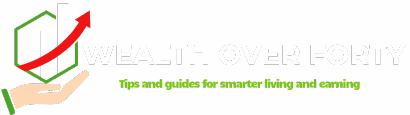In today’s fast-paced digital world, content creators need to work smarter, not harder. Thanks to the rise of AI video editing tools, editing videos is no longer a time-consuming task that requires advanced skills or hours of manual effort. These tools can automatically trim clips, sync audio, generate captions, and even enhance visuals — all powered by artificial intelligence.
Whether you’re a YouTuber, marketer, or social media influencer, integrating AI video editing tools into your workflow can save time and elevate the quality of your content. Let’s explore the top five tools every creator should know about and how they can help you create stunning videos effortlessly.
1. Pictory — Turn Text Into Engaging Videos
Pictory is one of the most popular AI video editing tools for transforming long-form content like blog posts or scripts into short, engaging videos. Simply paste your text, and Pictory automatically selects relevant visuals, adds voiceovers, and creates a polished video ready for sharing.
Key Features:
- Automatically generates videos from text or scripts
- AI-driven captioning and transcription
- Massive library of stock images and clips
- Cloud-based — no installation required
This tool is ideal for marketers who repurpose blog posts into video content or YouTubers looking to save time on editing. You can explore it at Pictory.
2. Descript — Edit Videos Like a Word Document
Descript redefines how we edit videos. It uses advanced AI to transcribe your content, allowing you to edit by simply deleting or rearranging text — and it automatically adjusts your video accordingly. It’s one of the most intuitive AI video editing tools available for podcasters and creators who want professional results without complex software.
Key Features:
- Text-based video and audio editing
- Automatic transcription and captions
- Realistic AI voice cloning
- Screen recording and overdub features
Descript is great for teams producing social content or educational videos. It’s a perfect alternative to traditional tools like Premiere Pro for simple, fast editing. Learn more at Descript.
3. Runway ML — Next-Level Creative Video Editing
If you’re looking for cinematic quality and creative flexibility, Runway ML is one of the most powerful AI video editing tools available today. This platform combines machine learning with video editing to help users perform complex tasks like background removal, object tracking, and motion editing — without needing advanced technical knowledge.
Key Features:
- Instant background removal and masking
- AI-powered motion tracking and scene editing
- Generative AI features for creating visuals
- Integration with other design tools
Runway is widely used by filmmakers, designers, and marketers who want to bring a futuristic touch to their videos. It’s an excellent choice for creative professionals who want to experiment with AI. Visit Runway ML for details.
4. Synthesia — Create Videos With AI Avatars
Synthesia allows you to create professional-looking videos featuring AI-generated avatars that can speak in multiple languages. It’s one of the most revolutionary AI video editing tools for businesses, educators, and marketers who want to produce explainer videos, tutorials, or corporate content without cameras or actors.
Key Features:
- Over 140 AI avatars and 120+ languages
- Simple text-to-video workflow
- Custom brand templates
- Collaborative editing and sharing tools
Synthesia helps companies save time and production costs while maintaining a polished, professional look. It’s perfect for remote teams or creators who don’t want to appear on camera. You can check it out at Synthesia.
5. Kapwing — Collaborative Editing Made Easy
Kapwing is another excellent choice among AI video editing tools, designed for creators and marketing teams who need fast, collaborative video production. Its AI automatically resizes videos, generates captions, and even removes silences or background noise with one click.
Key Features:
- Automatic subtitle generation
- AI-powered silence trimming
- Smart resizing for different platforms (YouTube, TikTok, Instagram)
- Team collaboration in real time
Kapwing’s intuitive drag-and-drop interface makes it ideal for both beginners and professionals. Explore it here: Kapwing.
How AI Video Editing Tools Are Transforming Content Creation
The rise of AI video editing tools has transformed the entire content creation process. In the past, editing required expensive software and technical expertise. Today, AI automates time-consuming tasks like cutting, captioning, and sound syncing — allowing creators to focus more on storytelling and creativity.
These tools are especially valuable for influencers, small businesses, and brands that rely on consistent video output to engage audiences. With AI, even beginners can produce content that looks polished and professional in minutes.
Tips for Choosing the Right AI Video Editing Tool
Not all AI video editing tools are created equal. Your choice should depend on your goals, content type, and technical skill level. Here are a few tips to guide your decision:
- For Beginners: Choose simple tools like Pictory or Kapwing that handle most editing automatically.
- For Professionals: Try Runway ML or Descript for advanced control and AI-enhanced creativity.
- For Businesses: Opt for Synthesia to create scalable, multilingual corporate videos efficiently.
Consider testing free trials to find which tool best fits your workflow. You can also explore AI Marketing Automation Tools (example.com) and Video SEO Optimization Tips (example.com) to further enhance your video strategy.
Benefits of Using AI Video Editing Tools
Beyond convenience, the real advantage of AI video editing tools lies in their ability to help you scale content production. Here’s why creators and marketers love them:
- Speed: Automate repetitive tasks and produce videos faster.
- Cost Efficiency: Save money on editors and studio setups.
- Consistency: Maintain a professional look across all videos.
- Accessibility: Create videos without technical expertise.
- Creativity: Unlock new styles with AI-enhanced effects.
As the technology continues to evolve, these tools are becoming smarter, more affordable, and more integrated into everyday video production workflows.
Final Thoughts
The future of video creation is automated, intelligent, and accessible to everyone. Whether you’re building a brand, growing a YouTube channel, or creating content for clients, AI video editing tools can revolutionize your workflow and boost your productivity.
By adopting these innovative tools — from Descript to Runway ML — you can produce stunning, professional-grade videos in a fraction of the time. Start experimenting today and see how AI can transform your creative potential.