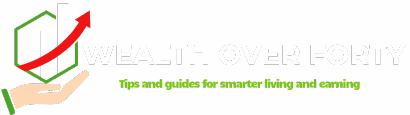In the fast-paced world of digital marketing, visuals matter more than ever. Whether you’re a content creator, entrepreneur, or social media manager, stunning visuals can make or break your online presence. Thankfully, AI graphic design tools have revolutionized the way we create visuals — making professional-quality graphics accessible to everyone, even without design skills.
In this guide, we’ll explore the top AI graphic design tools that can help you create eye-catching social media graphics in minutes. These tools use artificial intelligence to simplify your workflow, automate repetitive tasks, and produce visually appealing designs that attract engagement and clicks.
Why Use AI for Social Media Graphics?
Traditional graphic design often requires time, skill, and expensive software. But with AI-powered tools, you can generate beautiful designs instantly. From automated layouts to intelligent color matching and image enhancement, AI graphic design tools help creators save time while maintaining quality.
Plus, social media platforms like Instagram, Facebook, and Pinterest thrive on visual content. With the right AI tools, you can ensure your brand stands out without spending hours editing or hiring a professional designer.
1. Canva – The All-in-One AI Design Platform
Canva remains one of the most popular AI graphic design tools thanks to its versatility and ease of use. It offers a massive library of templates for social media posts, stories, banners, and more. Canva’s new AI features, like Magic Design and Text to Image, allow you to generate unique designs with just a prompt.
Key Features:
- AI-powered design suggestions
- One-click background remover
- Team collaboration tools
- Brand kit for consistent styling
If you’re looking to upgrade your design skills with AI automation, Canva is a must-have tool. For even more AI-driven productivity ideas, check out AI content creation tools (example.com).
2. Adobe Express – AI Meets Professional Design
Formerly known as Adobe Spark, Adobe Express combines Adobe’s creative power with AI simplicity. It’s ideal for social media graphics, flyers, and quick visual edits. The platform uses Adobe’s Firefly AI to generate new designs, resize content, and enhance photos automatically.
Why It Stands Out:
- AI-based design suggestions
- Professional templates for every platform
- Integration with Adobe Creative Cloud
Adobe Express bridges the gap between beginner-friendly design and professional-grade output — making it one of the best AI graphic design tools for creators who value quality and efficiency.
3. Fotor – Smart Photo Editing and AI Design
Fotor is another excellent AI-powered graphic design tool that simplifies both photo editing and social media content creation. Its AI-driven features, such as one-click photo enhancement and background removal, make it an efficient choice for busy marketers.
Features You’ll Love:
- AI-powered background remover
- AI photo enhancer and portrait retouch
- Thousands of pre-designed templates
Whether you’re creating social media banners or ads, Fotor’s AI helps you design quickly and beautifully. It’s also perfect for users who want a fast, reliable photo editing experience without advanced skills.
4. VistaCreate – Fast Designs for Every Platform
Previously called Crello, VistaCreate is one of the most dynamic AI graphic design tools available today. It’s similar to Canva but with more motion and animation options for social media.
What Makes It Unique:
- AI-generated templates and design recommendations
- Animated design features for reels and stories
- Extensive photo and video library
VistaCreate is perfect for content creators who want to make their social media posts more engaging and dynamic. If you also run online campaigns, explore more about digital marketing strategies (example.com) to complement your visuals with effective promotion.
5. Designify – One-Click Image Perfection
Designify uses AI to automatically enhance and stylize images. It’s ideal for eCommerce store owners, small businesses, or social media influencers who want to create professional visuals instantly.
Key Benefits:
- Automatic background replacement
- Lighting and color correction powered by AI
- Batch image processing for product photos
If you run an online business or want to grow your passive income through social media marketing, Designify can save you time and money by optimizing your visual content with AI precision.
6. RelayThat – Consistent Branding Made Easy
Consistency is key when it comes to social media marketing. RelayThat focuses on brand consistency, automatically applying your brand’s colors, fonts, and logo to new designs. This makes it one of the most time-saving AI graphic design tools for teams managing multiple accounts.
Why It’s Great for Teams:
- Automatic resizing for all platforms
- Brand management and storage
- AI-assisted color and layout adjustments
RelayThat is an excellent solution for marketing teams and entrepreneurs who need fast, uniform, and professional graphics without manual adjustments.
7. Kittl – AI-Powered Illustration and Typography
Kittl is a modern design tool powered by AI that focuses on artistic typography and illustrations. It’s especially useful for social media posts that need a unique or creative flair.
Why Designers Love Kittl:
- AI-generated design ideas and illustrations
- Custom fonts and detailed vector graphics
- Instant mockup previews
Kittl’s AI tools help you design stunning visuals with professional-level typography — perfect for standout Instagram or Pinterest graphics.
Tips for Getting the Most Out of AI Graphic Design Tools
Even though AI simplifies design, creativity still matters. Here are a few tips to maximize your results:
- Start with a clear visual strategy — know your audience and brand tone.
- Use AI templates as inspiration but customize colors and fonts for brand consistency.
- Leverage automation features like batch editing or resizing for efficiency.
- Experiment with text-to-image tools to create original visuals.
When you integrate these best practices, your content won’t just look good — it will perform better, attract engagement, and increase your reach.
Final Thoughts
AI has changed the way we create and share content online. The AI graphic design tools mentioned above are powerful allies in building a strong visual identity on social media. Whether you’re creating posts, stories, or ads, these platforms offer intelligent automation, design inspiration, and high-quality output without needing expert-level design skills.
From Canva’s versatility to Kittl’s creativity, these tools empower creators to produce professional-grade graphics quickly and affordably. Start experimenting with these AI tools today and elevate your visual storytelling across all platforms.