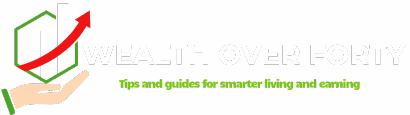Have you ever wondered how to sell on Etsy and turn your creative passion into a profitable online business? Etsy is one of the world’s largest marketplaces for handmade goods, digital products, and vintage items. Whether you’re a crafter, designer, or digital creator, Etsy provides a global audience eager to buy unique, authentic products. In this comprehensive step-by-step guide, you’ll learn everything you need to know to set up, optimize, and scale your Etsy shop successfully.
Why Sell on Etsy?
Etsy isn’t just another eCommerce platform—it’s a thriving community of over 90 million active buyers looking for personalized and creative items. Learning how to sell on Etsy gives you access to customers who appreciate craftsmanship, originality, and small business creativity.
Unlike marketplaces like Amazon, Etsy focuses on niche products. This means sellers can stand out more easily by creating authentic, story-driven brands. Plus, Etsy’s built-in traffic and loyal user base make it one of the best platforms for creators to start an online business without needing technical skills or expensive web hosting.
Step 1: Set Up Your Etsy Seller Account
To begin, go to Etsy’s official seller registration page and click “Get Started.” Follow the instructions to create an account. You’ll need a valid email address, shop name, and payment details to receive your earnings.
When choosing your shop name, make sure it reflects your brand and is easy to remember. Keep it short and relevant to what you sell. Once your account is verified, you’ll gain access to your Etsy Seller Dashboard, where you can manage your listings, orders, and analytics.
Step 2: Choose What to Sell
One of the most important steps in learning how to sell on Etsy is deciding what to offer. Etsy supports various categories, including:
- Handmade products (jewelry, candles, art, clothing)
- Digital downloads (printables, planners, SVG files)
- Vintage items (at least 20 years old)
- Craft supplies (patterns, materials, tools)
Before you start listing, research competitors in your niche. Look at top-selling items, read reviews, and note what buyers love or dislike. This will help you identify gaps in the market and position your shop effectively.
Step 3: Create Your First Product Listing
Next, it’s time to upload your products. Go to your dashboard and click “Add a Listing.” Etsy will ask for product photos, title, description, tags, price, and shipping information.
To increase visibility, include SEO keywords in your product title and description. For example, instead of “Cute Notebook,” use “Handmade A5 Notebook for Journaling – Floral Cover.” Descriptive titles help Etsy’s search algorithm recommend your listings to relevant buyers searching for similar products.
Tips for Product Photos:
- Use natural light and a clean background.
- Show multiple angles and details.
- Include lifestyle shots (your product in use).
Remember, high-quality photos make the difference between a sale and a scroll-past.
Step 4: Optimize Your Shop for SEO
Just like Google, Etsy uses an internal search engine. To master how to sell on Etsy, you need to understand how Etsy SEO works. Use relevant keywords in your titles, tags, and product descriptions. Tools like eRank or Marmalead help find high-performing keywords specific to Etsy searches.
Additionally, regularly update your listings to stay relevant. Add seasonal keywords when appropriate, and analyze which tags drive the most traffic to your shop.
Step 5: Price Your Products Strategically
Pricing can make or break your Etsy business. When deciding how much to charge, consider:
- Material and production costs
- Shipping and packaging expenses
- Etsy fees (listing fees and transaction fees)
- Time spent creating the product
Buyers on Etsy value quality and uniqueness, so don’t undersell yourself. Research competitors to find the right balance between affordability and profit. Transparent pricing builds trust with customers and encourages repeat purchases.
Step 6: Create Strong Branding
Your shop’s brand identity is what makes you memorable. Use cohesive visuals—such as matching logo, banner, and packaging design—to create a professional image. Tell your brand story in the “About” section of your Etsy shop. Share why you started your online business and what makes your products special.
You can learn more about building a strong digital brand by reading our guide on online branding strategies (example.com).
Step 7: Promote Your Etsy Shop
Once your listings are live, you’ll need to drive traffic. Etsy’s built-in search will bring organic visitors, but you should also use external channels to boost visibility. Social media platforms like Instagram, Pinterest, and TikTok are great for visual promotion. Showcase behind-the-scenes videos, product tutorials, and customer testimonials.
Consider investing in affiliate marketing or running small ad campaigns through Etsy Ads. They allow you to reach buyers actively searching for products similar to yours.
Another smart way to promote your listings is through blog content or collaborations. For instance, guest blogging or linking your Etsy shop to your own website can significantly increase traffic and authority.
Step 8: Provide Excellent Customer Service
Customer service plays a vital role in your Etsy success. Respond promptly to messages, ship items on time, and resolve issues professionally. Positive reviews boost your shop’s visibility and credibility. Etsy’s algorithm favors shops with consistent 5-star ratings and strong customer satisfaction.
You can also use AI customer support tools like chatbots or email automation to handle inquiries efficiently—especially as your store grows. Great service builds trust, leading to loyal customers and word-of-mouth referrals.
Step 9: Monitor Your Performance and Improve
Etsy provides detailed analytics in your shop dashboard. Use these insights to understand what’s working and what needs improvement. Track metrics like traffic sources, conversion rates, and favorite listings. By analyzing data, you can adjust pricing, titles, or marketing strategies to increase sales.
For a deeper dive into data-driven selling, check out our guide on eCommerce optimization (example.com).
Step 10: Scale Your Etsy Business
Once you’ve mastered how to sell on Etsy and built consistent sales, it’s time to scale. You can expand by introducing new product lines, offering bundles, or creating seasonal collections. Consider opening multiple shops if you cater to different niches.
Automation tools can save time by managing inventory, updating listings, and syncing across platforms. For example, Printful integrates directly with Etsy for print-on-demand products, allowing you to grow your store without handling inventory.
Common Mistakes to Avoid
Even experienced sellers make mistakes. Here are a few to avoid when learning how to sell on Etsy effectively:
- Ignoring SEO and keyword optimization
- Using poor-quality photos
- Underpricing products
- Neglecting customer service
- Failing to promote outside of Etsy
Success on Etsy takes patience, creativity, and consistency. The more effort you invest in your shop presentation, the better results you’ll achieve.
Final Thoughts
Learning how to sell on Etsy successfully doesn’t happen overnight—but it’s completely achievable with the right strategy. Focus on product quality, SEO, and customer experience. Use Etsy’s analytics to guide your decisions and continuously improve your listings. With time and persistence, your Etsy shop can become a sustainable source of passive income and a thriving online business.
Ready to start? Head over to Etsy’s official seller page to open your shop today and begin your journey as a creative entrepreneur.