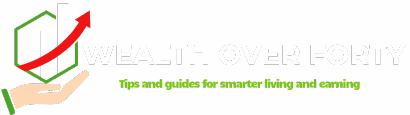In today’s fast-paced business environment, time is money — and efficiency is everything. With AI workflow automation, individuals and organizations can streamline repetitive tasks, boost productivity, and focus on what truly matters. Whether you’re managing a team, running an online business, or creating content, integrating AI into your daily operations can help you save hours every week.
This guide explores how AI workflow automation can simplify your work, improve accuracy, and supercharge your results. You’ll also discover the best AI tools available today to automate your workflow and maximize efficiency.
What Is AI Workflow Automation?
AI workflow automation refers to using artificial intelligence to handle repetitive or rule-based tasks. These can range from scheduling emails and analyzing data to generating reports or managing content across platforms. Unlike traditional automation tools, AI-powered systems can learn, adapt, and make intelligent decisions based on real-time information.
For instance, instead of manually sorting customer support requests, AI can automatically categorize, prioritize, and respond to messages using natural language processing. Similarly, AI can handle your content creation, marketing campaigns, and data entry — all with minimal human intervention.
Why AI Workflow Automation Matters
Businesses of all sizes are embracing AI workflow automation because it enhances productivity and minimizes errors. Here are a few reasons why it’s becoming essential:
- Time Savings: AI eliminates manual work, freeing up hours for strategic or creative tasks.
- Consistency: Automated systems maintain uniform quality across processes.
- Cost Efficiency: Reduces the need for excessive manpower or outsourcing.
- Scalability: Easily handles large volumes of tasks as your business grows.
- Better Decision-Making: AI tools analyze data faster and provide actionable insights.
In short, AI workflow automation helps you work smarter — not harder.
Top AI Tools to Automate Your Workflow
Let’s look at some of the most effective tools you can use to automate everyday tasks using AI. These platforms cover a variety of needs, from project management and communication to content creation and marketing.
1. Zapier – Connect and Automate Apps
Zapier is one of the most powerful AI workflow automation tools available. It connects your favorite apps — like Gmail, Slack, and Google Sheets — and automates workflows between them. You can create “Zaps” that trigger specific actions when certain events occur.
Example:
Whenever a customer fills out a form, Zapier can automatically send a welcome email and update your CRM database.
- Over 6,000 app integrations
- No coding required
- AI workflow suggestions for common tasks
If you’re a content creator or digital marketer, Zapier is a must-have to simplify your daily processes. Learn more about similar automation tools in our guide on AI content creation tools (example.com).
2. Notion AI – Automate Notes and Documentation
Notion AI combines project management and smart automation. It helps users organize information, summarize documents, generate ideas, and automate task tracking. For teams working remotely, Notion AI streamlines communication and productivity.
- AI-generated summaries and to-do lists
- Automated meeting note organization
- Smart writing assistance
Whether you’re managing a small team or building an online business, Notion AI keeps your workflow structured and efficient.
3. ChatGPT – Smart Assistant for Everyday Tasks
ChatGPT by OpenAI is one of the most versatile AI workflow automation tools. It can handle writing, brainstorming, coding, and even customer communication. Businesses use ChatGPT to generate marketing copy, automate responses, and manage content calendars.
- Automates customer support through chat integration
- Creates personalized email templates
- Generates SEO-optimized blog posts
If you’re using ChatGPT for content marketing, check out how it integrates with platforms like Zapier or AI marketing tools (example.com) to build a complete automation ecosystem.
4. Trello with Butler – AI-Enhanced Project Management
Trello is a popular project management platform, and its built-in automation tool, Butler, uses AI to simplify repetitive tasks. You can set up automatic triggers to assign tasks, move cards, or send reminders — no manual work required.
- Custom automation commands
- AI suggestions for repetitive workflows
- Integrates with Slack, Google Drive, and more
Trello’s AI features make it ideal for teams looking to enhance collaboration while reducing administrative workload.
5. ClickUp – AI for Productivity and Reporting
ClickUp offers powerful AI workflow automation for businesses and teams. Its AI assistant can summarize documents, write emails, and even generate reports from data. ClickUp automations can trigger updates, send messages, or change task priorities automatically.
Key Features:
- AI-powered writing and project analysis
- Custom automation for project tracking
- Real-time progress reports
ClickUp is one of the most comprehensive automation tools, offering end-to-end management with intelligent features that save hours of manual work.
6. Make (Integromat) – Visual Workflow Builder
Make (formerly Integromat) is a visual automation tool that connects apps and builds smart workflows using drag-and-drop logic. It supports advanced AI workflow automation for complex processes such as lead generation, content scheduling, or data synchronization.
- Drag-and-drop automation builder
- AI integration with ChatGPT, Google, and HubSpot
- Detailed process visualization
Make is perfect for power users who want more control over how their automations function without coding experience.
7. Descript – AI for Content Creation
Descript is a cutting-edge tool for automating audio and video content workflows. Its AI features include text-based video editing, automatic transcription, and voice cloning. For creators, podcasters, and marketers, Descript reduces editing time significantly.
Top Benefits:
- Edit videos by editing text
- AI-powered voiceover generation
- Automated captions and transcription
For example, if you run a dropshipping business or manage an affiliate marketing channel, Descript helps you produce content faster and more efficiently.
How to Get Started with AI Workflow Automation
Implementing AI workflow automation doesn’t need to be complicated. Follow these simple steps to integrate it into your business operations:
1. Identify Repetitive Tasks
Start by listing out tasks you do daily or weekly. These could include scheduling, responding to emails, or updating spreadsheets. These are perfect candidates for automation.
2. Choose the Right AI Tools
Select automation platforms that align with your goals. For example, Zapier is great for connecting apps, while Notion AI excels at documentation and task management.
3. Map Out Your Workflow
Outline your process visually using tools like Make or ClickUp. Mapping ensures you understand how data flows between tasks and apps.
4. Test and Refine
Start small and test your automation. Adjust as needed to avoid errors or bottlenecks. Over time, you’ll find ways to improve efficiency further.
5. Monitor Performance
Regularly review reports to see how automation impacts your productivity. Many AI workflow automation platforms include built-in analytics to help you measure success.
Benefits of AI Workflow Automation in Business
Once implemented, AI automation delivers measurable benefits across various industries. Here’s what businesses gain:
- Faster project turnaround times
- Reduced human error
- Better customer engagement
- Increased productivity
- Enhanced collaboration
Moreover, AI automation supports scalability — allowing startups and enterprises to expand without a proportional increase in resources.
Conclusion: The Future of AI Workflow Automation
AI workflow automation is not just a trend — it’s the future of efficient work. From content creation to business management, AI tools are transforming how we operate. As these technologies evolve, they will continue to redefine productivity and innovation.
Start small, choose the right tools, and let AI handle the repetitive work while you focus on strategy and creativity. The sooner you adopt automation, the faster you’ll see results in time savings, cost reduction, and business growth.
For more guides on boosting efficiency with AI, explore AI productivity tools (example.com) and discover how automation can elevate your business success.