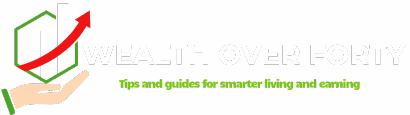In today’s fast-paced digital world, visuals speak louder than words. Whether you’re running an online business, managing social media, or building a brand, eye-catching designs are essential. But not everyone has the time or skills to master Photoshop or Illustrator. That’s where AI design tools come in — simplifying the creative process and allowing anyone to produce professional-quality graphics in minutes.
In this guide, we’ll explore how you can use AI design tools to create stunning graphics effortlessly. You’ll discover the best AI-powered platforms, their features, and practical ways to use them to elevate your content design strategy.
What Are AI Design Tools?
AI design tools are software applications that use artificial intelligence and machine learning to automate graphic design tasks. These tools can generate layouts, select color palettes, enhance photos, and even design logos — all with minimal user input. They’re perfect for beginners and professionals who want to save time without compromising on creativity or quality.
From social media posts and ad creatives to website banners and branding materials, AI design tools are transforming how creators and marketers approach digital design.
Why Use AI Design Tools?
Designing visually stunning graphics used to require technical expertise and hours of effort. Today, AI design tools can help you generate high-quality visuals quickly and consistently. Here’s why they’re becoming essential for businesses and individuals alike:
1. Save Time and Effort
AI-powered platforms automate repetitive design tasks like cropping, resizing, and color correction. This allows you to focus on creativity instead of technical adjustments.
2. Create Professional Designs Instantly
Even without design experience, you can create visually appealing graphics using pre-built templates and AI-generated suggestions. This makes your work look polished and consistent with your brand identity.
3. Cost-Effective Solution
Hiring a designer for every project can be expensive. AI design tools offer affordable alternatives that produce impressive results, especially for startups and small businesses.
4. Personalization at Scale
AI algorithms analyze data and design trends to deliver personalized recommendations. This helps create visuals that resonate with your audience — whether for a marketing campaign, website, or social media post.
Top AI Design Tools to Try in 2025
Let’s explore the most popular AI design tools that make it easy to create stunning visuals for any purpose.
1. Canva Magic Studio
Canva Magic Studio is one of the most powerful and user-friendly AI design tools available. Its Magic Write and Magic Resize features enable users to generate text-based content and instantly adapt designs for multiple platforms.
From social media graphics to business presentations, Canva’s AI tools analyze your design intent and suggest elements, colors, and layouts automatically.
Key Features
- AI-powered design generation
- Automatic resizing and format optimization
- Brand kit for consistent visual identity
Want to explore more creative tools? Check out our post on Best AI content creation tools for businesses (example.com).
2. Adobe Firefly
Adobe Firefly is Adobe’s next-generation generative AI tool, integrated into Photoshop and Illustrator. It helps designers create photorealistic images, text effects, and visual elements with simple text prompts.
Type in something like “a futuristic city skyline at sunset,” and Firefly instantly generates multiple design variations. This makes it an incredible tool for concept art, branding visuals, and digital illustrations.
Key Features
- Text-to-image and text-effects generation
- Integration with Adobe Creative Cloud
- Ethically trained on licensed and public domain images
3. Fotor AI
Fotor AI offers a wide range of tools including AI photo enhancement, background removal, and portrait retouching. Its intuitive interface allows users to quickly edit and design without professional experience.
It’s ideal for marketers, eCommerce store owners, and influencers who need high-quality visuals on demand. Fotor’s AI design tools can even turn rough sketches into polished designs.
Key Features
- AI image enhancer and background remover
- One-click retouch and color correction
- Template-based social media design
4. Designs.ai
Designs.ai is a complete creative suite powered by artificial intelligence. It offers tools for creating logos, videos, banners, and social media graphics effortlessly.
With its Logomaker and Videomaker features, you can generate brand visuals and promotional videos simply by entering a few keywords. The AI handles the design, layout, and even color psychology for you.
Key Features
- AI logo and video creation
- Smart branding and visual consistency
- Easy export for multiple platforms
To boost your brand visibility, learn more about how AI marketing tools improve customer engagement (example.com).
5. Looka
Looka specializes in logo design and branding using AI. The tool allows businesses to create a professional logo in minutes, complete with brand color palettes, fonts, and mockups.
Looka’s strength lies in its ability to align visuals with your brand’s tone and message. Simply input your company name and preferences, and the AI does the rest.
Key Features
- AI-driven logo creation
- Comprehensive brand kits
- Multiple customization options
6. Kittl
Kittl offers professional-grade AI design tools that focus on typography, vector graphics, and illustrations. It’s a favorite among creative professionals who need custom designs that stand out.
Kittl’s AI text-to-vector tool allows users to turn text prompts into editable vector artwork — ideal for print-on-demand and merchandise design.
Key Features
- AI text-to-vector generation
- Advanced typography controls
- Collaboration tools for teams
How AI Design Tools Simplify the Creative Process
Beyond saving time, AI design tools also improve design quality and creativity. Here’s how they make a difference:
1. Smart Templates and Layouts
AI analyzes millions of design samples to recommend the best layout, color scheme, and typography. This ensures visually balanced and appealing results every time.
2. Real-Time Editing and Suggestions
Many platforms now include AI-powered assistants that suggest improvements as you design. They can recommend font pairings, image placement, or spacing adjustments instantly.
3. Automated Image Enhancement
AI can automatically enhance image clarity, remove unwanted elements, or improve lighting conditions. This feature is especially useful for product photography and marketing visuals.
4. Content Adaptation for Different Platforms
Need a design for Instagram, LinkedIn, and your website? AI design tools can automatically resize and optimize your graphics for different platforms, saving you hours of manual editing.
How Businesses Benefit from AI Design Tools
Businesses are adopting AI design tools to streamline their marketing and branding efforts. From startups to large corporations, AI design automation ensures consistent, high-quality output across campaigns.
For example, marketing teams can use AI-generated templates for ads, emails, and landing pages. This accelerates campaign production and ensures brand consistency.
Moreover, AI tools provide performance insights, showing which visuals perform best. This data-driven feedback helps companies refine their design strategy for maximum impact.
Tips for Using AI Design Tools Effectively
1. Define Your Brand Style
Before using any AI design tool, establish your brand’s colors, fonts, and tone. Most tools allow you to upload brand kits to keep all designs consistent.
2. Combine AI with Human Creativity
AI can speed up the design process, but the human touch still matters. Add personal elements — like storytelling, unique visuals, or cultural nuances — to make your designs authentic.
3. Keep Experimenting
AI evolves constantly. Test new tools and features regularly to stay ahead of design trends and discover fresh creative possibilities.
Future of AI in Graphic Design
AI is rapidly transforming how we approach creativity. Future AI design tools will not only assist but collaborate with humans to produce original art, adaptive interfaces, and personalized visual content. As AI becomes more advanced, designers will spend less time on repetitive work and more time innovating.
Final Thoughts
Creating beautiful graphics no longer requires expensive software or professional skills. With AI design tools, anyone can design logos, posters, videos, and marketing materials in just a few clicks. These platforms combine intelligence, creativity, and simplicity — empowering creators and businesses alike.
So, if you’re looking to boost your brand visuals or streamline your design workflow, start exploring these powerful AI design platforms today. The future of creativity is here — and it’s smarter than ever.