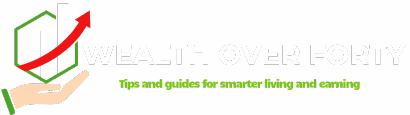Working remotely offers freedom and flexibility — but it also comes with unique challenges. Whether you’re traveling full-time, balancing work from different locations, or simply managing your day between cafes and co-working spaces, staying efficient can be tough. The key to success lies in mastering essential productivity tips remote work strategies that help you stay organized, motivated, and focused anywhere in the world.
In this guide, we’ll explore powerful habits, tools, and systems to help remote workers boost productivity, minimize distractions, and maintain work-life balance — no matter where they are.
1. Create a Mobile-Friendly Workspace
Remote work isn’t limited to an office or home setup. It’s about creating a productive environment that works for you — whether that’s a coffee shop, hotel room, or airport lounge. To stay efficient, invest in portable work essentials like a lightweight laptop, noise-canceling headphones, and reliable Wi-Fi hotspots.
Also, try to carry ergonomic accessories such as a compact mouse and keyboard to make your mobile workspace more comfortable. A well-organized digital workspace reduces mental clutter and keeps your focus on high-priority tasks.
For more workspace optimization ideas, check out Best Remote Office Setup Tips .
2. Set Clear Work Boundaries
One of the top productivity tips remote work experts recommend is establishing clear boundaries. When you’re on the move, the line between personal time and work hours can blur easily. Use scheduling tools to define working hours, break times, and offline periods.
Let your clients or teammates know your availability in advance to prevent interruptions. Setting these boundaries not only enhances your focus but also ensures better work-life balance.
3. Master Time Zone Management
Remote workers often collaborate with teams across different time zones. To stay productive, use tools like World Time Buddy or Time and Date to schedule meetings efficiently. Apps like Google Calendar allow you to view multiple time zones side by side, helping you avoid confusion and missed calls.
Pro tip: Work during your personal peak productivity hours. Whether you’re a morning person or a night owl, aligning your schedule with your energy levels will drastically improve performance.
4. Leverage AI and Automation Tools
Automation is a game-changer for remote workers. AI tools can simplify repetitive tasks like scheduling, writing, or content creation. Platforms such as Notion AI and Zapier can automate routine workflows so you can focus on creative or strategic work.
For instance, you can use AI to draft emails, generate reports, or manage task reminders. Adopting AI business tools not only increases efficiency but also reduces mental fatigue — a crucial part of productivity tips remote work strategies.
5. Stay Organized with Digital Task Managers
When juggling multiple projects on the go, it’s easy to lose track of deadlines. That’s where task management tools like Trello, ClickUp, or Asana come in. These platforms allow you to create boards, track progress, and share updates with your team in real time.
Color-coding your tasks, prioritizing high-impact goals, and using reminders are simple yet effective ways to stay productive. You can also integrate your project management app with communication tools like Slack or Microsoft Teams for a seamless workflow.
6. Build a Routine — Even When Traveling
Structure brings stability. When working remotely, routines help train your brain to shift into “work mode” wherever you are. Start your day with a consistent morning ritual — such as journaling, stretching, or a quick meditation session. These activities help set the tone for a focused, productive day.
Similarly, establish an end-of-day routine to signal your brain that work is done. This simple habit enhances mental clarity and prevents burnout — a common issue among digital nomads and remote employees.
7. Prioritize Deep Work
One of the most effective productivity tips remote work professionals swear by is “deep work” — a concept popularized by productivity expert Cal Newport. It involves dedicating uninterrupted time blocks to high-focus tasks like writing, coding, or strategic planning.
Use time-blocking methods such as the Pomodoro Technique (25-minute focus sessions followed by short breaks). Apps like Forest or Todoist Timer can help maintain this rhythm while keeping distractions at bay.
8. Maintain Reliable Connectivity
Nothing disrupts workflow more than unstable internet. Invest in a global Wi-Fi device or local SIM card wherever you travel. Before choosing accommodation, check online reviews or use platforms like Speedtest to test internet speed in advance.
Reliable connectivity is crucial for attending video meetings, uploading files, and managing online tools. You might also want to download offline versions of essential files as a backup when traveling to areas with spotty connections.
9. Optimize Communication with Teams
Clear communication is the backbone of remote success. Use video conferencing tools like Zoom or Google Meet for meetings, and project channels for team collaboration. Keep messages concise and context-rich to avoid miscommunication.
Remember, responsiveness matters — but constant availability leads to burnout. Set “Do Not Disturb” hours so you can focus on deep work. This balance is vital for long-term productivity and mental health.
10. Prioritize Health and Movement
Physical health directly impacts productivity. Sitting for long hours can lead to fatigue and lower concentration. Incorporate short breaks for stretching or quick walks. Consider apps like Fitbod or Headspace for guided exercises and mindfulness sessions.
Also, stay hydrated and eat nutritious meals. Maintaining energy levels ensures you perform at your best throughout the day — no matter how busy your travel schedule gets.
11. Manage Distractions Effectively
When working remotely from dynamic environments like airports or cafes, distractions are inevitable. One simple productivity tips remote work solution is to use focus-enhancing tools such as Noisli for ambient background noise or “focus” playlists on Spotify.
Keep social media notifications turned off during work sessions. You can use browser extensions like Freedom or StayFocusd to block distracting websites temporarily.
12. Keep Your Devices Secure
When traveling, protecting sensitive work data should be a top priority. Always use a Virtual Private Network (VPN) like NordVPN when accessing public Wi-Fi networks. Set up two-factor authentication and strong passwords for all work accounts.
Data loss prevention tools and encrypted cloud storage systems like Dropbox or Google Drive add extra layers of security — helping remote workers safeguard their information anywhere in the world.
13. Use Cloud Storage for Seamless Access
Cloud tools make collaboration effortless. Platforms like Google Workspace, Microsoft 365, and Dropbox let you store, edit, and share files securely across devices. This ensures your work is always accessible — even if your laptop gets lost or damaged.
Combining cloud storage with collaboration tools creates a powerful ecosystem for maintaining efficiency while traveling. You’ll never have to worry about version control or lost files again.
14. Stay Connected to Your Community
Working alone can feel isolating. To stay motivated, connect with like-minded professionals through online communities, coworking spaces, or digital nomad networks. Engaging with others fosters creativity, accountability, and a sense of belonging — essential ingredients for remote success.
You can also follow travel and productivity blogs like Remote Year or Nomad List for ongoing inspiration.
15. Review and Reflect Regularly
Finally, review your progress every week. Identify what’s working and where you can improve. Reflection helps you adjust your productivity tips remote work approach to suit your evolving lifestyle and career goals.
Remember — productivity is not about doing more. It’s about working smarter and staying consistent, even when life gets unpredictable.
Conclusion
Remote work gives you freedom, but that freedom requires structure. By following these productivity tips remote work strategies, you can stay focused, balanced, and motivated wherever your journey takes you. From using the right digital tools to maintaining a healthy routine, every small step contributes to a more productive and fulfilling work-life experience.
For more insights on digital productivity and lifestyle optimization, visit Remote Work Productivity Hacks or explore expert guides on Trello and Zapier Productivity Blog.