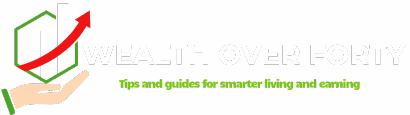The world of artificial intelligence is changing incredibly fast. What once seemed like something from a movie is now part of our daily lives, giving people and businesses powerful new ways to do things. As we move into 2025, many free AI tools are becoming available. These tools make advanced technology accessible to everyone. This guide will show you the most important, new, and truly essential free AI tools you absolutely need to check out this year.
The world of artificial intelligence is changing incredibly fast. What once seemed like something from a movie is now part of our daily lives, giving people and businesses powerful new ways to do things. As we move into 2025, many free AI tools are becoming available. These tools make advanced technology accessible to everyone. This guide will show you the most important, new, and truly essential free AI tools you absolutely need to check out this year.
The AI Revolution: Why Free Tools Are So Important
AI has grown a lot thanks to big steps forward in machine learning, understanding language, computer vision, and predicting what will happen. While many fancy AI tools for big companies cost a lot of money, there are now many free tools available. These free tools are not just simpler versions; many offer strong features that can change how you work, help you be more creative, and make you more productive without spending anything.
If you create content, work in marketing, are a developer, a student, or just want to get ahead, learning about and using these free AI tools is no longer just an option—it’s a must. They let you try new things, learn, and use AI in real life without any financial barriers.
Boost Your Creativity: AI Tools for Making Content
Content is extremely important, and AI is its strongest helper. These tools help you come up with ideas, write great text, create amazing pictures, and even make music.
1. Jasper AI (Free Tier for Specific Features)
Jasper AI is mainly a paid tool, but it often gives free trials and some features that you can use without paying. This is especially true for new users or during special offers. When you can use it, Jasper is a fantastic tool for creating content. It uses advanced GPT models to write high-quality text for many different uses.
How it helps you:
-
Blog Post Outlines: Quickly make structured plans for your articles. This ensures you cover everything important.
-
Social Media Captions: Write engaging and perfect captions for different social media sites. These captions will grab people’s attention.
-
Marketing Copy: Create convincing headlines, ad text, and product descriptions that lead to sales.
-
Idea Generation: Never run out of ideas again. It gives you endless content ideas when you’re stuck.
Why it’s a must-try: Even if you only get limited access to Jasper’s features, it can greatly cut down the time you spend creating content. It also improves the quality of what you produce. It’s a great way to experience the power of AI writing tools yourself.
2. Copy.ai (Free Plan Available)
Copy.ai offers a very good free plan. It lets you create up to 2,000 words each month. This makes it a very useful tool for anyone who creates content. It has many templates for different kinds of content.
How it helps you:
-
Email Marketing: Write subject lines, email body text, and calls to action for your email campaigns.
-
Website Content: Create strong “About Us” pages, descriptions of your services, and landing page content.
-
Brainstorming Tools: Use tools like “Pain-Agitate-Solution” or “Before-After-Bridge” to organize your arguments well.
-
Digital Ad Copy: Write effective ad text for Google, Facebook, and other online platforms.
Why it’s a must-try: Copy.ai is very easy to use because of its simple design and many templates. Even beginners can use it easily. The monthly word limit is enough for many personal projects or to help with professional work.
3. Midjourney / DALL-E 3 (via Bing Image Creator – Free)
For visual content, Midjourney and DALL-E have completely changed how we create images. While Midjourney often has paid plans, DALL-E 3 can be used for free through Microsoft’s Bing Image Creator. This means you get a powerful tool to make images from text, all for free.
How it helps you:
-
Blog Post Graphics: Make unique and fitting images for your articles. This makes them look much better.
-
Social Media Visuals: Create eye-catching pictures for your social media posts.
-
Concept Art: See your ideas come to life for presentations, stories, or product designs.
-
Unique Illustrations: Produce custom drawings that perfectly match your brand or message.
Why it’s a must-try: Being able to create high-quality, custom images just by typing what you want is incredibly powerful. It means you don’t need to buy stock photos or hire expensive graphic designers for many tasks. You can create truly original visual content.
4. Adobe Podcast AI (Free)
Good sound quality can make or break your content. Adobe Podcast AI offers free tools to improve your audio. It makes your sound as if you recorded it in a professional studio.
How it helps you:
-
Speech Enhancement: Remove background noise, echoes, and make speech clearer with just one click.
-
Podcast Production: Get professional-sounding audio for your podcasts, interviews, and voiceovers.
-
Video Narration: Improve the sound quality of the spoken parts in your videos.
Why it’s a must-try: This tool is a huge help for anyone making audio content. It simplifies difficult audio editing tasks into an easy-to-use, free solution. This greatly boosts how good your work sounds.
5. Google’s Project Astra (Expected Free Tier in 2025)
Google’s Project Astra isn’t fully released yet, but it’s set to be an AI agent that can understand and interact with the world using text, voice, and sight. It is expected to have a free version, offering amazing new features.
How it helps you (anticipated):
-
Real-time Assistance: Get answers and insights based on what your camera sees and hears right now.
-
Creative Brainstorming: Have dynamic conversations to help you come up with new ideas.
-
Learning and Development: Get interactive explanations and how-to guides.
Why it’s a must-try: Project Astra represents the next generation of AI helpers. Its ability to work with many types of input promises a more natural and easy way to use AI. This will make the line between digital and physical help less clear.
Make Work Easier: AI Tools for Better Workflow
Working efficiently is key to being successful. These AI tools help you automate repetitive jobs, organize information, and make your daily tasks smoother.
6. ChatGPT (Free Version)
OpenAI’s ChatGPT is probably the most famous AI tool. Its free version is still incredibly powerful for many different uses.
How it helps you:
-
Information Retrieval: Get quick answers to questions, explanations of hard topics, and summaries of long texts.
-
Drafting Emails and Reports: Create professional messages in much less time.
-
Code Generation and Debugging: Get help with coding tasks, from writing small pieces of code to finding mistakes.
-
Language Translation and Learning: Translate text and practice new languages.
-
Creative Writing: Brainstorm ideas for stories, poems, or scripts.
Why it’s a must-try: ChatGPT is great because it can do so many things. It can help with almost any task that involves text. It’s like having a personal assistant, researcher, and creative partner all in one. To learn more about how to use AI in your daily tasks, you can check out resources like Zapier’s guide on AI automation.
7. Notion AI (Free Trial / Limited Free Features)
Notion AI works right inside the popular workspace app, Notion. While there are paid options, Notion often gives free trials or limited AI features to people using its free version. This lets them experience its benefits.
How it helps you:
-
Summarize Documents: Quickly shorten long meeting notes, articles, or research papers.
-
Generate Action Items: Pull out important tasks and responsibilities from discussions.
-
Improve Writing: Rephrase sentences, fix grammar, and change the tone of your writing.
-
Brainstorm Content: Get ideas for blog posts, project plans, or marketing campaigns directly within your workspace.
Why it’s a must-try: If you use Notion, this integration is seamless. It brings AI power right into how you already work. This makes it easier to manage projects, create content, and organize information more efficiently.
8. QuillBot (Free Version)
QuillBot is an AI tool that rewrites text. It helps you make your writing better, summarize content, and check for grammar mistakes. Its free version offers many useful features.
How it helps you:
-
Paraphrasing: Rewrite sentences and paragraphs to make them clearer, avoid copying, or change the writing style.
-
Summarizing: Shorten long articles or documents into brief summaries.
-
Grammar Checking: Find and fix grammar errors, punctuation mistakes, and spelling issues.
-
Sentence Fluency: Make your writing easier to read and flow better.
Why it’s a must-try: QuillBot is excellent for students, writers, and anyone who needs to refine their text. It’s especially useful for making sure your work is original and for improving the overall quality and readability of what you write.
9. Fireflies.ai (Free Plan for Limited Meetings)
For people who often have online meetings, Fireflies.ai is a revolutionary tool. Its free plan lets you get written records of a limited number of meetings each month.
How it helps you:
-
Meeting Transcriptions: Automatically write down everything said in your online meetings (like on Zoom or Google Meet).
-
Searchable Conversations: Easily look through past meeting notes to find important information or decisions.
-
Speaker Identification: Tell who said what in the written record.
-
Summary Notes: Get AI-generated summaries of your meetings.
Why it’s a must-try: You will never miss an important detail in a meeting again. Fireflies.ai lets you stop taking notes so you can fully participate in discussions while still having all the information.
10. Gamma AI (Free Plan Available)
Gamma AI is a new kind of presentation software. It uses AI to help you create amazing, engaging presentations, documents, and web pages very quickly.
How it helps you:
-
Generate Presentations: Create professional slides from simple text prompts or documents you already have.
-
Design Automation: AI helps with layout, colors, and fonts. This makes sure everything looks good together.
-
Interactive Content: Easily add videos, GIFs, and other moving elements.
-
Brand Customization: Apply your brand’s look and feel with very little effort.
Why it’s a must-try: Gamma greatly reduces the time and effort needed to make high-quality visual content for presentations or reports. It’s perfect for busy professionals and students.
Helping Developers: AI Tools for Coders and Innovators
Even in the very specialized area of development, free AI tools are making a big difference. They help with coding, testing, and learning.
11. GitHub Copilot (Free for Verified Students and Open-Source Maintainers)
GitHub Copilot is mainly a paid service, but it offers free access to students who have been verified and to those who manage popular open-source projects. This AI coding partner is a truly amazing tool.
How it helps you:
-
Code Autocompletion: Suggests whole lines or blocks of code as you type.
-
Function Generation: Writes functions based on your comments or how you start a function.
-
Test Generation: Helps you write unit tests for your code.
-
Learning New Languages/APIs: Gives you relevant code examples and shows you how to use them.
Why it’s a must-try: For those who qualify, Copilot is like having an experienced coding assistant right by your side. It makes development much faster, reduces mistakes, and helps you explore new ways of coding.
12. Hugging Face Spaces (Free Tier for Hosting Demos)
Hugging Face is a central place for AI models and data. Their “Spaces” offer a free option to host interactive demonstrations of machine learning models. This lets developers share their work and users try things out.
How it helps you:
-
Experiment with Models: Access and try out a huge library of ready-to-use AI models in many areas (like language, images, and sound).
-
Share Your Demos: Host your own AI applications for free, making them available to more people.
-
Learn and Innovate: See how different AI models work and how to use them in your own projects.
Why it’s a must-try: Hugging Face Spaces makes advanced AI research and applications available to everyone. It’s a very valuable resource for developers, researchers, and anyone interested in the practical side of machine learning.
13. DeepL Translator (Free Version)
While not just for developers, DeepL’s excellent translation quality makes it a very valuable tool for developers working on projects or documents with people from different countries. Its free version offers great features.
How it helps you:
-
Accurate Code Documentation Translation: Translate technical documents with high accuracy.
-
Communication with International Teams: Make communication clearer when working with teams across different languages.
-
Understanding Foreign Resources: Translate research papers, articles, or forums written in other languages.
Why it’s a must-try: DeepL is widely seen as one of the best translation services available. It often does better than other tools because its translations are more detailed and understand the context better. This accuracy is very important in technical fields where the exact meaning is crucial.
Boost Your Research and Learning: AI Tools for Those Who Seek Knowledge
AI is not just about doing things; it’s also about knowing things. These tools help you process information, do research, and learn new ideas more effectively.
14. Elicit (Free Version)
Elicit is an AI research assistant that helps you automate parts of your research process. Its free version lets users do basic searches and analyses.
How it helps you:
-
Find Relevant Papers: Quickly find academic papers related to your research question.
-
Summarize Abstracts: Get short summaries of research paper abstracts.
-
Extract Key Information: Pull out methods, findings, and conclusions from many papers.
-
Brainstorm Research Questions: Come up with new ideas and directions for your studies.
Why it’s a must-try: Elicit greatly reduces the time you spend reviewing literature and gathering information. This allows researchers and students to focus more on analyzing and thinking critically.
15. Consensus (Free Version)
Consensus is another AI search engine specifically designed to find answers in scientific research. Its free plan gives you access to its main search features.
How it helps you:
-
Evidence-Based Answers: Get direct answers to your questions based on scientific studies.
-
Synthesize Research: Understand what is generally agreed upon or where there are disagreements on a topic across many studies.
-
Identify Key Findings: Quickly grasp the most important points from complex research papers.
Why it’s a must-try: For students, academics, and professionals who need to make decisions based on trustworthy scientific evidence, Consensus is a very useful tool for quickly navigating huge amounts of research.
16. Google Bard (Free)
Google Bard is an AI that talks like a human, made by Google. It’s similar to ChatGPT but can access information in real-time through Google Search.
How it helps you:
-
Up-to-Date Information: Access the latest information and trends from the internet.
-
Multi-Modal Prompts: Talk to Bard using text, pictures, and possibly other ways.
-
Creative Text Generation: Create many different kinds of text, from poems to code, scripts, music, emails, letters, and more.
-
Complex Problem Solving: Get help with tasks that require logical thinking and analysis.
Why it’s a must-try: Bard’s connection to live web data gives it an advantage for current events and topics where the most recent information is vital. It’s a powerful tool for research, brainstorming, and simply gaining knowledge. For more information on the latest AI advancements, you can follow industry leaders and news sources like TechCrunch’s AI section.
17. Wolfram Alpha (Free Version)
Wolfram Alpha is a knowledge engine that uses AI to answer factual questions and calculate results in various fields. These include math, science, and engineering.
How it helps you:
-
Mathematical Computations: Solve complicated equations, do calculus, and draw graphs of functions.
-
Data Analysis: Analyze data sets, perform statistical calculations, and show results visually.
-
Scientific Information: Get detailed information on chemicals, physics ideas, and biological data.
-
General Knowledge: Access facts and figures from a wide range of subjects.
Why it’s a must-try: Wolfram Alpha is incredibly powerful for anyone working with data, numbers, or scientific concepts. It gives not just answers but also the steps and background, making it an excellent tool for learning.
Grow Your Business: AI Tools for Business and Marketing
From helping customers to analyzing markets, AI is changing how businesses work and grow, even with free tools.
18. Hotpot.ai (Free Tools Available)
Hotpot.ai offers a collection of free AI tools for editing images and creating content. These are very useful for small businesses and marketers.
How it helps you:
-
AI Image Upscaler: Make your images higher resolution without losing quality.
-
AI Background Remover: Easily take backgrounds out of photos for product listings or marketing materials.
-
AI Headshot Generator: Create professional-looking headshots from your selfies.
-
AI Art Generator: Make unique graphics and art for branding and marketing.
Why it’s a must-try: These tools provide important graphic design abilities without needing expensive software or special skills. This makes professional-looking visuals available to everyone.
19. Google Analytics 4 (Free)
Google Analytics 4 (GA4) is not an AI tool that creates things. However, it uses machine learning to give deeper insights into what users do on your website and apps.
How it helps you:
-
Predictive Metrics: Guess future income and how many customers you might lose. This helps you plan marketing ahead of time.
-
Automated Insights: GA4’s AI can automatically find important trends and unusual things in your data.
-
Enhanced User Journey Tracking: Understand how users interact with your site at different points.
-
Audience Segmentation: Find key groups of users for targeted marketing campaigns.
Why it’s a must-try: For any website owner or marketer, GA4 is essential. Its AI-powered insights help you understand your audience better. It also helps you make decisions based on data to improve your website and marketing efforts. For more detailed information on analytics, resources like Google’s own Analytics help center can be very useful.
20. Mailchimp (Free Plan with AI Tools)
Mailchimp’s free plan includes access to some basic AI-powered features. These features help with email marketing.
How it helps you:
-
Content Optimizer: Get suggestions to make your email text better so more people will engage with it.
-
Subject Line Helper: AI gives ideas for appealing subject lines that make more people open your emails.
-
Audience Segmentation: Use AI insights to better divide your audience for more personal campaigns.
Why it’s a must-try: For small businesses and startups, Mailchimp’s free option with AI help offers a strong platform. It lets them build and manage email campaigns effectively, helping to build customer relationships and increase sales.
The Future is Free (and Smart)
The year 2025 looks to be a very important year for AI. This is especially true for how many free tools are available and how advanced they are. The trend is clear: AI is becoming easier to get, more powerful, and more a part of our daily lives.
These 20 free AI tools are just a small part of what’s out there. As AI models get more efficient and more people share open-source contributions, we can expect even more new solutions. These solutions will meet every need you can imagine.
Important Things to Remember:
-
Try Many Tools: Don’t be afraid to test different tools. Each one has its own strengths and works best for certain jobs.
-
Add to Your Work Routine: Look for ways to smoothly put these tools into what you already do. This will make you as efficient as possible.
-
Stay Updated: The world of AI changes very quickly. Regularly check for new tools and updates to the ones you already use.
-
Think Ethically: Always remember privacy, fairness, and the right way to use AI. This applies even with free tools.
By using these free AI tools, you are not just keeping up; you are actively shaping your future. You are boosting your creativity, increasing your productivity, and gaining a clear advantage in a world that uses more and more AI. The time to explore these tools is right now.