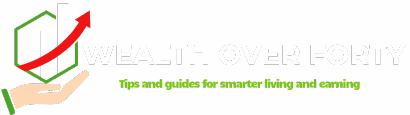Creating compelling visuals for social media has never been easier thanks to artificial intelligence. With an AI art generator, even non-designers can produce stunning graphics, illustrations, and unique artwork in minutes. For entrepreneurs, influencers, and marketers, these tools are a game-changer. Whether you run an online business, a dropshipping business, or affiliate marketing campaigns, AI-generated art allows you to engage your audience efficiently and consistently.
Why Using an AI Art Generator is Essential
Social media is highly visual. Posts with high-quality graphics receive significantly more engagement. However, hiring professional designers can be expensive and time-consuming. This is where an AI art generator comes in. Benefits include:
- Speed: Create professional-quality visuals in minutes instead of hours.
- Creativity: Generate unique and imaginative designs automatically.
- Cost-effectiveness: Save on design software or freelance costs.
- Scalability: Produce multiple variations for marketing campaigns quickly.
For those focused on building passive income, AI-generated content is a scalable solution that reduces overhead while enhancing visual appeal.
Choosing the Right AI Art Generator
There are many AI art generators available, each with different features, styles, and capabilities. Some popular choices include:
- MidJourney AI Art Generator – Known for stunning, artistic outputs suitable for creative projects.
- DALL·E 3 by OpenAI – Excellent for realistic and customizable images using text prompts.
- Canva AI Art Generator – Great for beginners wanting ready-to-use social media templates and branding options.
When choosing a tool, consider your design goals, budget, and preferred output style. If you plan to create content for multiple platforms, opt for an AI tool that allows batch generation and high-resolution outputs.
Step-by-Step Guide to Generating AI Art Quickly
1. Define Your Concept and Objective
Before generating artwork, clarify your purpose. Are you creating Instagram posts, Pinterest pins, or Facebook banners? Determine your audience and theme. For example, a vibrant, playful image works well for lifestyle brands, while minimalist, clean visuals are ideal for professional online business pages.
2. Write Detailed Prompts
The quality of AI-generated art depends heavily on your prompts. A detailed prompt should include:
- Style: watercolor, digital illustration, oil painting, anime, or realistic
- Colors: specify color palette or dominant tones
- Subject: what the image should feature
- Mood or tone: playful, futuristic, minimalist, dramatic, etc.
For example: “A futuristic city at sunset with neon lights and flying cars, cyberpunk style.” The more precise the prompt, the closer the AI output matches your vision.
3. Adjust Settings for Optimal Results
Many AI tools allow you to tweak settings such as resolution, style strength, and iterations. Experiment with these to refine results. Higher-resolution outputs are recommended for social media to maintain quality and clarity.
Tips for Social Media-Ready AI Art
1. Match Platform Dimensions
Each social media platform has preferred image dimensions. Instagram posts usually require 1080×1080 pixels, Facebook images prefer 1200×630 pixels, and Pinterest favors vertical images. Adjust AI outputs accordingly for optimal engagement.
2. Incorporate Branding Elements
Maintain brand consistency by adding logos, brand colors, or font overlays. Tools like Adobe Sensei AI Tools help integrate branding seamlessly. Consistent visuals strengthen brand recognition and trust.
3. Experiment with Styles
AI art generators offer diverse styles like abstract, photorealistic, cartoon, and 3D. Experimenting with multiple styles allows you to find what resonates most with your audience. Generate variations to A/B test engagement for affiliate marketing campaigns.
4. Combine AI Art With Real Images
Blend AI-generated backgrounds or elements with photos to create visually dynamic posts. For example, overlay AI skies onto product images for a creative dropshipping business catalog. This adds uniqueness and visual appeal to your content.
Advanced Productivity Tips for AI Art Creation
1. Batch Generate Multiple Images
Most AI art generators allow batch generation. Produce multiple images at once to create a week’s worth of social media content efficiently. This reduces repetitive work and ensures a consistent posting schedule for your online business.
2. Automate Post-Processing
After generating images, use automation tools for resizing, watermarking, or cropping. Applications like Canva, Figma, or Photoshop scripts streamline post-processing. Automating these tasks is one of the smartest productivity hacks for content creators.
3. Use AI Variations to Test Engagement
Generate multiple variations of the same prompt to see which design performs best. Test different styles, compositions, or color palettes. This approach optimizes your social media strategy and improves click-through rates for campaigns.
4. Optimize for SEO and Accessibility
Include descriptive alt text for AI-generated images on social platforms and blogs. Using AI tools to generate alt descriptions not only improves accessibility but also boosts search visibility for your content, especially if your online business relies on organic traffic.
Legal Considerations When Using AI Art
While AI art provides endless creative possibilities, it’s important to understand licensing rules. Some platforms restrict commercial use or require attribution. If you plan to use AI-generated images for your dropshipping business or monetized content, verify that your AI art generator allows commercial use to avoid legal issues.
Boosting Engagement With AI Art
Once your AI artwork is ready, focus on engagement strategies:
- Pair images with compelling captions and hashtags
- Post consistently to build follower trust
- Use carousel or multiple-image posts to increase interaction
- Analyze analytics to refine your design strategy and prompt inputs
Combining these strategies with an AI art generator ensures your social media visuals not only look professional but also drive results.
Conclusion
Generating AI art for social media quickly is now accessible for anyone, regardless of design experience. By selecting the right AI art generator, writing precise prompts, incorporating branding, experimenting with styles, and automating repetitive tasks, you can save time and produce high-quality content consistently. Whether you are building a dropshipping business, managing affiliate marketing campaigns, or generating passive income, AI art tools help elevate your social media presence and boost engagement.
For more resources and tips, check out AI Art Creation Tools and Guides (example.com) to streamline your workflow and maximize social media impact.