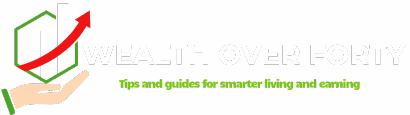As remote work becomes the new norm, companies are seeking smarter ways to improve collaboration and efficiency. That’s where AI productivity tools come in. These tools automate repetitive tasks, enhance communication, and help remote teams stay connected no matter where they are in the world.
In this guide, we’ll explore the best AI productivity hacks and tools that remote teams can use in 2025 to boost performance, save time, and achieve better results. Whether you’re managing a distributed startup or a global enterprise, these strategies can transform how your team works.
Why AI Is Essential for Remote Productivity
Remote work has many advantages — flexibility, cost savings, and global talent access. However, it also brings challenges like time zone differences, communication gaps, and inconsistent workflows. That’s where AI productivity tools step in.
AI automates tasks like scheduling, note-taking, and data analysis. It also helps employees focus on creative and strategic work rather than repetitive administrative duties. When implemented well, AI can help remote teams collaborate more efficiently and make smarter decisions faster.
According to McKinsey & Company, AI adoption can increase productivity by up to 40% in digital workplaces. That’s a significant competitive advantage for businesses embracing these technologies.
1. Automate Time-Consuming Tasks with AI Assistants
Remote teams spend a lot of time scheduling meetings, responding to emails, and organizing tasks. AI assistants like Reclaim.ai and Calendar.AI automate these administrative tasks seamlessly.
Best AI Assistants for Remote Teams
- Motion – Automatically plans your workday based on deadlines and priorities.
- Otter.ai – Transcribes meetings in real-time and generates summaries.
- Grammarly – Enhances writing and communication across teams.
By letting AI productivity tools handle scheduling, reminders, and communication, teams can save hours each week and focus on meaningful work.
2. Streamline Communication with AI-Powered Collaboration Tools
Effective communication is the backbone of remote success. Tools like Slack and Microsoft Teams now integrate AI features that analyze conversation threads and suggest responses or summarize discussions.
AI-Powered Communication Tips
Use AI-powered transcription and translation tools to make global meetings inclusive. For example, Zoom now offers automatic captioning powered by AI, ensuring that no detail is missed.
These innovations reduce misunderstandings and streamline workflows, making it easier for remote teams to stay aligned.
3. Improve Task Management with AI Insights
Keeping track of projects across multiple time zones can be chaotic. That’s where AI productivity tools like ClickUp, Asana, and Monday.com come in. These platforms use AI to prioritize tasks, detect workflow bottlenecks, and recommend deadlines based on team performance data.
For example, Asana’s AI system can predict which tasks are likely to delay a project and suggest reassignments automatically. This data-driven approach ensures that remote teams meet deadlines without burnout.
4. Use AI to Analyze Team Performance
Tracking performance manually can be tedious. AI-driven analytics tools simplify this process. Platforms like Hubstaff and Timely use machine learning to monitor productivity trends without invading privacy.
AI can identify patterns in work habits, highlight areas for improvement, and even predict when employees might be approaching burnout. This helps managers provide better support to their remote teams.
5. Enhance Creative Work with AI Design Tools
AI is not just for data — it’s transforming creativity, too. Remote marketing, design, and content teams can use AI productivity tools like Canva, Adobe Firefly, and Midjourney to generate visuals in minutes.
For content creation, tools like ChatGPT and Writesonic assist writers by generating outlines, editing drafts, and optimizing content for SEO.
These tools enable remote teams to maintain high-quality creative output even with limited design or writing staff.
6. Boost Focus and Well-Being with AI Productivity Coaches
Working remotely can blur the line between home and work life. AI tools like RescueTime and FocusToMe analyze your work patterns and recommend breaks when you’re most likely to lose concentration.
These AI-based coaches help create healthy work habits, improve focus, and prevent digital fatigue — essential for sustaining long-term productivity.
7. Secure Remote Workspaces with AI Security Solutions
Data security is critical in remote environments. AI-powered cybersecurity platforms such as CrowdStrike and Darktrace monitor network activity and detect unusual behavior in real time.
These tools automatically identify potential breaches or phishing attacks before they cause damage. By using AI productivity tools that integrate with cybersecurity, remote teams can work safely without sacrificing convenience.
8. Simplify Document Management with AI
Organizing and retrieving files across shared drives can be overwhelming for remote teams. AI-powered platforms like Notion and Evernote use smart tagging and natural language search to make document management effortless.
AI automatically categorizes documents, generates summaries, and even extracts key information from PDFs. This saves teams hours that would otherwise be spent searching through folders.
9. Make Smarter Decisions with Predictive Analytics
Predictive AI tools help businesses make data-driven decisions faster. Platforms like Tableau and Power BI use AI to analyze trends, forecast outcomes, and provide actionable insights for remote teams.
For example, marketing teams can use AI analytics to predict campaign performance, while HR teams can forecast employee turnover trends. These insights lead to better strategic decisions and optimized resource allocation.
10. Foster Collaboration with Virtual AI Workspaces
Tools like Miro and Figma allow remote teams to collaborate visually using real-time AI features. Miro’s AI assistant can summarize brainstorming sessions and convert sticky notes into structured action plans.
Figma’s AI helps designers create layouts, adjust color palettes, and generate mockups faster. These capabilities allow creative and technical teams to collaborate as effectively as if they were in the same room.
11. Train Remote Employees Using AI Learning Platforms
Continuous learning keeps teams competitive. AI-driven platforms like Coursera and Udemy use personalized recommendations to match employees with relevant courses.
These platforms analyze skill gaps and learning preferences to suggest training paths that improve productivity and job satisfaction. Investing in education through AI productivity tools ensures your team stays up to date with evolving technologies.
12. Use AI for Smarter Email Management
Managing email overload is a universal struggle for remote workers. AI-powered tools like Superhuman and Hey use AI to sort, prioritize, and even write email drafts.
These platforms help reduce inbox clutter and allow teams to respond faster to critical messages. Some even automate follow-up reminders, saving countless hours each month.
13. Integrate AI into Workflow Automation
Automation is at the heart of productivity. Platforms like Zapier and Make connect hundreds of applications to create seamless workflows. AI enhances this by predicting which tasks can be automated next, further improving efficiency.
For example, when a document is approved in Google Drive, AI can automatically notify your Slack channel or trigger a billing update in your CRM. It’s the ultimate way to reduce manual work and maintain team harmony.
14. Measure Success and Optimize Continuously
AI provides powerful analytics that can measure productivity in real time. By combining insights from tools like Hubstaff, Asana, and RescueTime, managers can gain a complete picture of performance across departments.
Over time, this data helps identify which AI productivity tools deliver the best results — allowing teams to refine their tech stack for maximum output.
Conclusion: The Future of Remote Work Is AI-Driven
AI isn’t just a trend — it’s the backbone of the future remote workplace. By adopting the right AI productivity tools, remote teams can streamline operations, enhance collaboration, and maintain focus in an increasingly digital world.
Start small, choose tools that fit your workflow, and continuously evaluate performance. The goal isn’t just to automate work — it’s to make work smarter.
For more resources on leveraging AI in your business, check out our article on AI Tools for Entrepreneurs: Boost Productivity in 2025 and How AI Can Help You Make Better Business Decisions.